MediasShare Video Downloader
As an HD video downloader suitable for almost all video sharing sites including but not limited to YouTube, Facebook, Netflix, Vimeo, Vevo, CBS, Twitter, Lynda, Instagram, Dailymotion, jibjab, Break, Metacafe, AOL, Veoh, ideoBash.
User Guide
Add media files
To start converting media files, you need to add them to MediasShare Video Converter firstly. There are different methods to add files.
Add media files by buttons.
Click the Document icon in the top-left corner of the window directly, or click the inverted triangle icon beside it and select one of the buttons from the drop-down list to add files from different sources.
1. Add Files: You can add all the files on your PC from here.
2. Add Folder: You can add all the files in one folder from here.
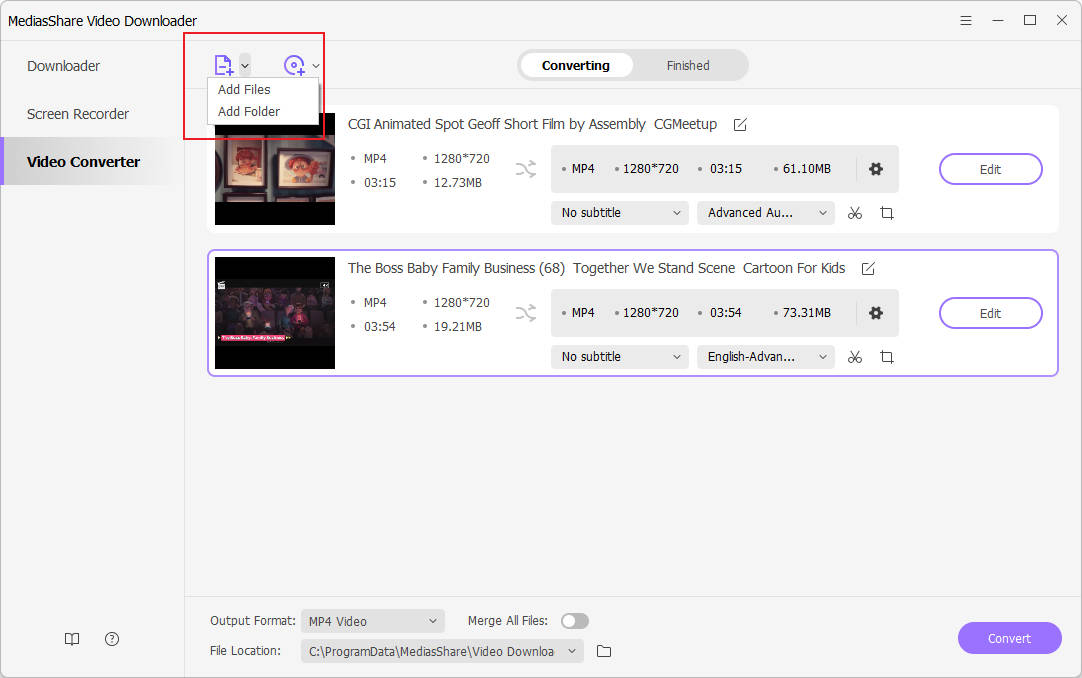
Load DVD files by buttons.
Click the DVD icon in the top-left corner of the window directly, or click the inverted triangle icon beside it and select one of the buttons from the drop-down list to load dvd media from different sources.
1. Load DVD disc: You can load dvd disc from here.
2. Load DVD Folder: You can load dvd folder from here.
3. Load IFO Files: You can load ifo files from here.
4. Load ISO Files: You can load iso files from here.

allows you to download videos from more than 10,000 video-sharing sites (explicit), including YouTube, Facebook, Netflix, Vimeo, Vevo, CBS, Twitter, Lynda , Instagram, etc.
