MP4 to MOV Converters
One of the best video converters that would let you convert MP4 to MOV offline is MediasShare Video Converter. It supports 1000+ video and audio formats for conversion. Converting MP4 to MOV is becoming easy and fast with this converter, it also provides you functions of editing video, compressing video, and more others.
- How to convert MOV files to MP4
- Convert AVCHD to MP4
- Convert DVD to MP4 in 2021
- Convert DVD to MOV in 2021
- Convert MP4 to SWF Effortlessly
- Best TS to MP4 Converters
- MPEG to MP4 Converter
- MP4 Video Merger
- Convert MP4 to FLV
- Convert HD Video to MP4
- Convert MP4 to MP3
- MP4 to AVI
- Convert MP4 to MPEG
- Convert WebM to MP4
- Convert DAT to MP4 Files in 2021
- Convert VLC Files to MP4 Files
- How to Convert DivX to MP4
- MP4 To WMA Converter
- Best Video Compressor
- Best MKV Video Converters
- How to Convert MOV to MP4 for Easily
- How to Convert MP4 to WebM with Zero Quality Loss
- MP4 to MOV Converters
- How to Convert 3GP to MP4 on Windows
- How to Convert DV to MP4 Easily
- How to Convert F4V to MP4 with Zero Quality Loss
- How to Convert FLV to MP4 With Zero Quality Loss
- How to Convert M2TS to MP4 Without Losing Quality
- MP4 to MOV
- Compress MOV Files
- Compress MP4 Files
- Compress MKV Files
- Compress AVI Files
- Compress WMV Files
Top 5 Online MP4 to MOV Converters
The MP4 file extension, is a very popular file extension. And most of the videos on popular video streaming sites are downloaded in MP4 format. So, to enable the videos to play on QuickTime player smoothly, MP4 videos do not often play on QuickTime player, and if you desire the flexibility of .mov file, you need to look for an MP4 to MOV converter. In this article, you can learn the top 5 MP4 to MOV converters online so that you can convert MP4 to MOV free.
Part 1. Top 5 Free Online MP4 to MOV Converters
This is a comprehensive list of the best MP4 to MOV converters online detailing their strong and weak points. These tools are listed in no particular order.
1. YouConvertIt - Online MP4 to MOV Converter
URL: http://www.youconvertit.com/
This is a free online MP4 to MOV converter that converts any kind of files. It converts audio, images, documents, and videos. Since it converts almost all kinds of files, it makes it a one-stop-shop for file conversion, no need to go about for each kind of file you want to convert.
The software was released in May 2008 by Unitemenets. YouConvertit is always looking forward to adding new file format to the long list of formats it converts, if a user wishes to add a new format, he should contact them, and they will “do their best” to add it. The supported formats include MP3, MP4, DOC, XLS, MOV, JPEG, JPG, AAC, WMA, WMV, etc.
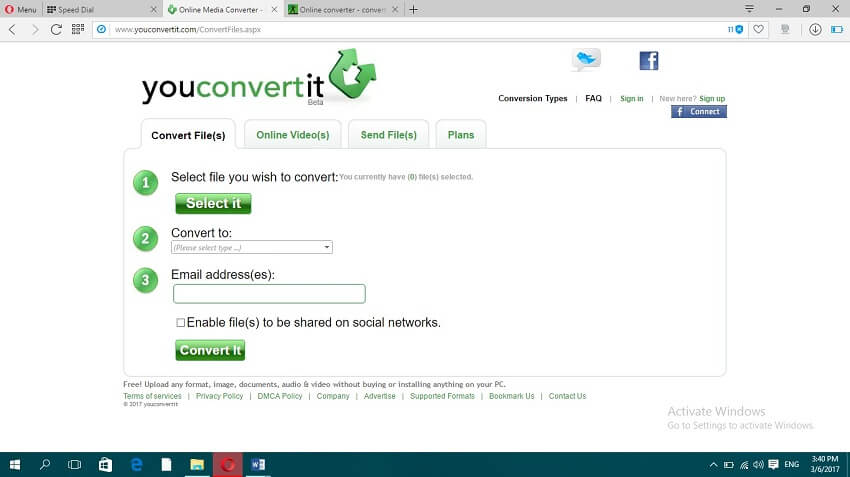
Pros:
Fast conversion rate.
No software installation required.
It supports the conversion of all file formats.
Cons:
It is a jack of all trade but master of none.
It requires you to submit your email address to get a converted file.
2. Convert.Files - Online MP4 to MOV Converter
URL: http://www.convertfiles.com/
This tool is handy for the easy and straightforward conversion of MP4 videos to MOV or MOV to MP4 online. It follows a very simple process: you upload the MP4 video to be converted, pick MOV as the output format and click the Convert button. You can also convert video to other video formats like 3GP, AVI, GIF, WMV, etc.

Pros:
It is very simple to use.
The link to the converted file is sent to one’s email address.
Cons:
There is no option to add the URL of the video to be converted, and the video has to be uploaded.
It supports very few file formats.
3. ClipConverter - Online MP4 to MOV Converter
URL: https://clipconverter.io/
This is a free online MP4 to MOV converter that does more than just convert MP4 files to MOV files. It can record and convert other file formats. One good feature of ClipConverter is its ability to convert videos on sites like YouTube and Vimeo using the video URL. The supported formats include MP4, 3GP, MOV, MP3, AVI, MKV, etc.
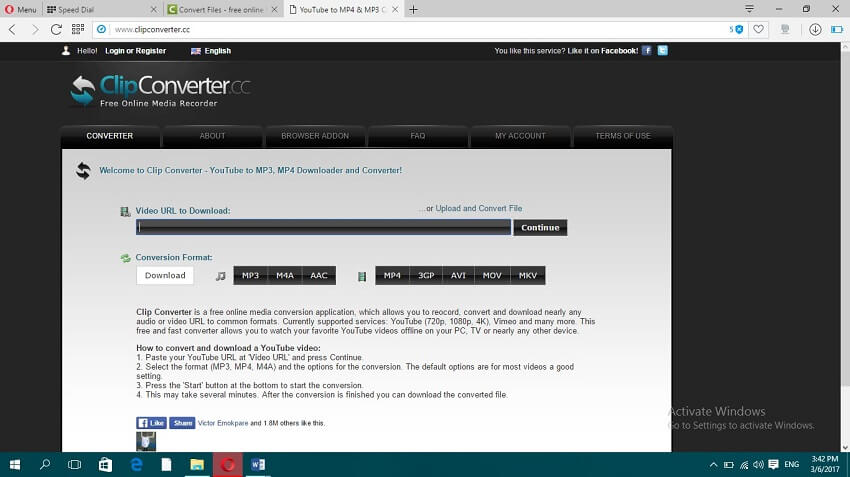
Pros:
It can convert videos using URL.
The conversion process is straightforward.
Cons:
The supported formats are limited.
The conversion rate is slow.
4. Apowersoft - Online MP4 to MOV Converter
URL: https://www.apowersoft.com/free-online-video-converter
Apowersoft is a great online converter that converts both audio and video files. It comes with a very simple interface that makes it extra easy to use, and it has a lot of editing features, making a GIF out of a video, adding subtitles to MP4 video, etc. Apowersoft can convert your videos to any kind of video or audio format you want, and the converted file is compatible with most mobile devices. Formats supported include MP4, MOV, AVI, 3GP, etc.
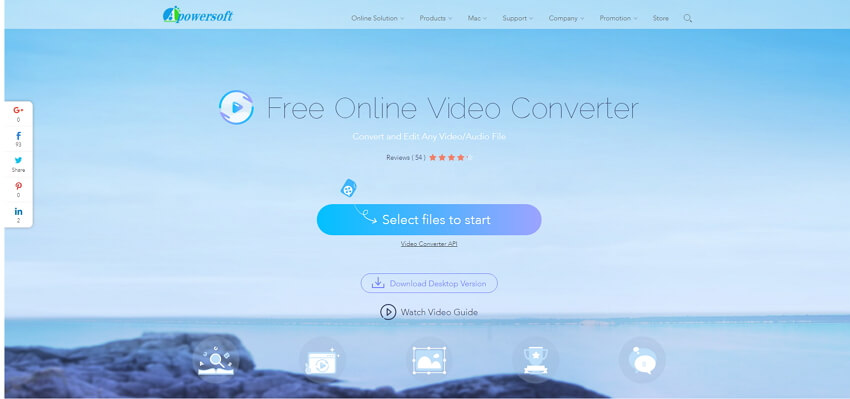
Pros:
Option to customize the video.
The conversion rate is fast.
Cons:
It converts just video and audio files.
It supports major formats only.
5. Online HD Video Converter - Online MP4 to MOV Converter
URL: https://hdconvert.com/
This is a more advanced tool for converting files. It supports the conversion of audio and video files with all major formats supported. Supported video formats include MP4, MOV, FLV, 3GP, AVI, MKV, WMV, UHD 4K, 3D and UHD 2K. Supported audio formats are MP3, WAV, FLAC, OGG, and AIFF.
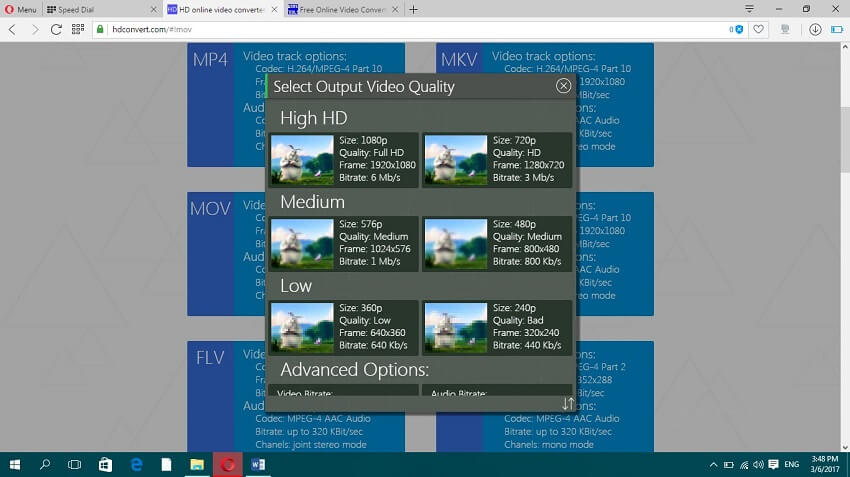
Pros:
It supports downloading videos from YouTube.
It allows for compression of the converted file.
Cons:
It only supports major formats.
It does not convert videos quickly.
art 2. Best Online MP4 to MOV Converter Alternative
Given the fact that we can’t be online at all times, and online converters have many limitations such as file size and network connection, you might want to consider an alternative for your online MP4 to MOV video converter. One of the best video converters that would let you convert MP4 to MOV offline is iShareSoftware Video Converter. It supports 1000+ video and audio formats for conversion. Converting MP4 to MOV is becoming easy and fast with this converter, it also provides you functions of editing video, compressing video, and more others.
Step by Step Guide to Convert MP4 to MOV Easily with iShareSoftware Video Converter
Step 1 Launch iShareSoftware MP4 to MOV converter and load files
Download, install and launch iShareSoftware Video Converter on your PC. Then, you need to add the desired MP4 files by either simply drag-and-drop or clicking on the add files button. Multiple MP4 files can also be added for batch conversion.

Step 2 Select MOV as the output format.
Select MOV from the output section by clicking the drop-down list beside Output Format: option, then choose Video > MOV, also the video resolution.
Note: You can edit the video by clicking one of the editing icons before the MP4 to MOV conversion.
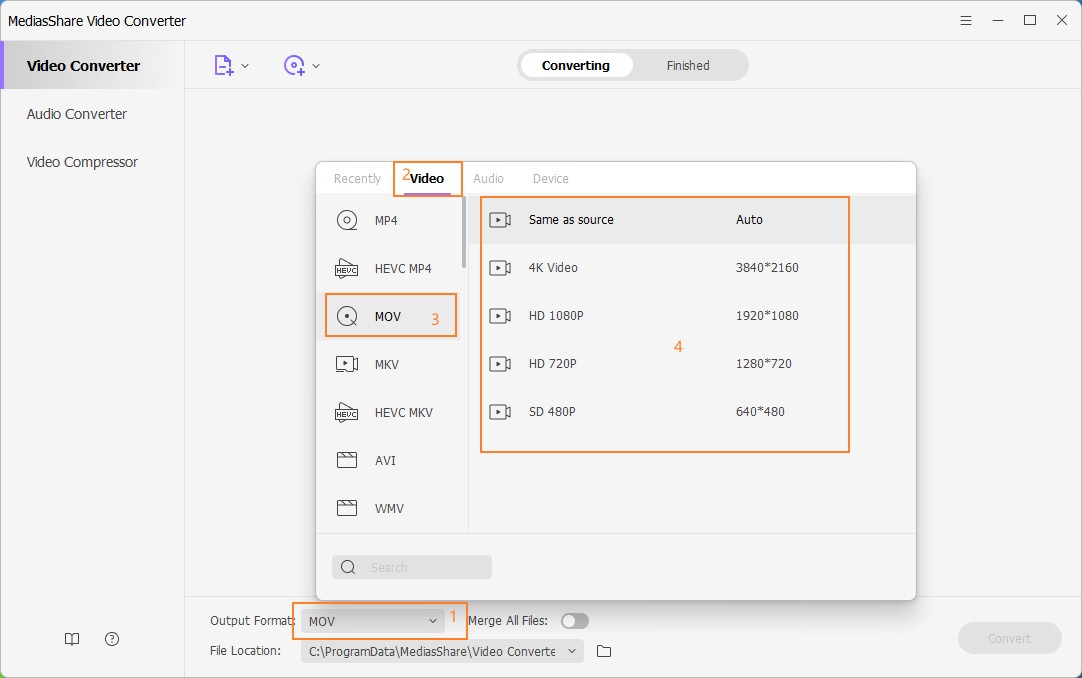
Step 3 Start converting MP4 to MOV easily.
Click the Convert button to initiate the MP4 to MOV conversion process. It will take seconds to get the desired MOV files. You can click the File Location icon at the bottom of the main interface to find the final MOV files.
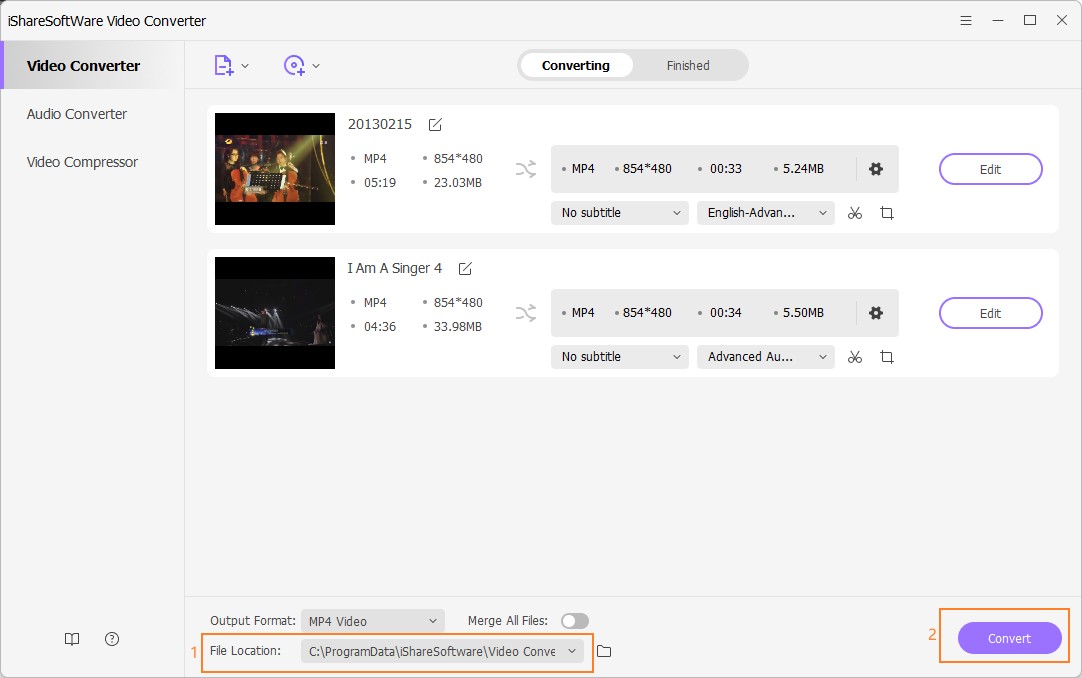
Related Articles
Convert Any Popular Video Format to MP4、MOV、MKV、AVI、WMV、M4V、M2TS、WEBM、FLV、F4V etc and Convert Any Popular Audio Format to MP3、WAV、M4A、WMA、AAC、FLAC、AC3 etc.
